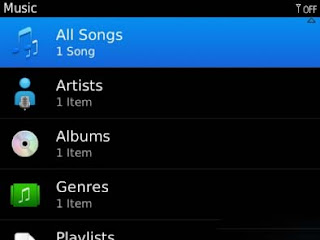After Nokia E6, Nokia now brings back Anna Symbian phones. This time wearing Full Touch Screen models, namely the Nokia X7-00. This smartphone has the main features as follows: body with a touch of stainless steel, 4-inch QHD AMOLED screen (640x360), 8MP camera, HD video capture and playback, and WiFi.
Sales package
Here are the contents of the boxes of Nokia X7-00:
- Data cable
- Micro USB Charger
- Cable USB on the Go
- Warranty 1 year
- Manual book
- Type in-ear Headset
Design and Body
With a weight of 146 grams this phone is quite heavy for the size of today's smartphones. But with the rear casing made ??from stainless steel, heavy as it is not necessarily a problem, because the smartphone will look quite exclusive and expensive. The front is glossy black plastic, it is very common on touch screen phones. The shape is similar to the Nokia N8 with the corners slightly curved. In these curves there is something impressive loudspeaker. Indeed, not all of the 4 holes that are a loudspeaker, only two on the right side. In front there is only just the Menu key. On the left is a micro SD slot and SIM card, while the right side are the volume keys and camera. On the back is an 8MP camera with dual flash. Micro SD slot and 3.5 mm audio jack at the very top of the phone. SIM Card slot and a micro SD slot is quite unique, can be removed from the phone body. But it is quite risky if the slot is lost.
Screen
X7 large screen, 4 inches, but the resolution used is only 640x360 pixels, aka QHD, whereas Windows Phone Android smartphone or surrounding areas who sailed an average of 4 inches already on the size of the screen WVGA (800x480 pixels). So about the sharpness of the screen with another defeat. Even less with the Nokia E6 a resolution of 640x480 pixels in a 2:36-inch screen. When it comes to color, may pitted, because it was using AMOLED display. Although the course is still less than the latest AMOLED AMOLED its kind Clear Black Nokia and its Super AMOLED Samsung. So although the resolution is not big enough, but the screen quality is quite good and comfortable view. Disadvantages resolution is only visible if you look at it carefully. Viewed from the angle of vision, keep a clear head, because it's only natural characteristics of the LED screen.
Text Input
As a full touch screen mobile phone there are two text input methods that can be applied in X7. Method Full QWERTY and alphanumeric keypad. But in the portrait position we feel the method is not as good as its full QWERTY smartphones such as Android and IOS. Virtual keyboard keys into small, we will often make a typo. Though the screen size is quite big, and quite responsive. Then the layout is quite different from the others. But it does not matter because you will definitely get used. To perform copy and paste just select it and highlight the part you want in-select.
Phonebook
Phonebook memory is limited because it uses the phone and can be synchronized with your OVI account. As for contact details, no emails, images, ringtones, internet telephone, company, job title, synchronization, birthday, notes, web addresses, Facebook, other social networking and much more.
Messaging
To make the MMS simply enter your multimedia files only. For SMS it's not much different with mobile phone / smartphone Nokia ever. Messages can be seen in conversation mode and inbox folders. Font size can be adjusted to your liking.
Email can wear OVI mail, Yahoo Mail, Google Mail, Hotmail, and others, with settings that are very easy, just enter your account and password.
Camera
Such as E6 and C6-01, Nokia X7 wear an 8 megapixel camera that is equipped with dual LED flash. But again there is no autofocus that complement the phone. Means X7 is a phone with a camera fixed focus. For long distance shooting or scene may not be a problem, but to shoot at close range especially macro mode, the result would be somewhat blurry. Features available include: Scene Modes, Face Detection, Grid, Colour Tone, White balance, exposure, ISO, Contrast, Sharpness.
Video Recorder
For video recording mode up to 720p HD resolution. Features: Scene mode, white balance, color tone, exposure, video stabilization and storage location
Music Players
The music player Nokia X7 look attractive with cover flow. The division of the usual categories of artists and albums, playlists, genres and podcasts. A wide selection of standard equalizer complete music player like bass booster, classical, jazz, pop, rock. In addition there is a stereo balance left / right, Loudness and Stereo widening. The sound quality from the loudspeaker is quite loud, nuanced treble and good enough for the size of the phone. Besides the music player, FM radio is also equip the phone. FM radio can only be enjoyed by adding a 3.5mm headset. The first time, all the frequencies that can be captured and stored directly on the scan.
Connectivity
This phone runs on HSDPA networks, GSM, GPRS, EDGE. Then the local connectivity is a-GPS, Bluetooth 3.0, WiFi (802.11 b / g / n). Then the phone can do the USB on the Go, with cables that have been included in the package, so you only need to plug the flash disk. We tried it and it can be read, it's just slow enough compared to the reading of memory cards, but obviously it would have enough for emergencies.
Web Browser
Maximum pages that can be opened using the default browser of this phone is 3 pieces. Performance is not too impressive, especially if you open the site fullsite, the phone will feel heavy, sometimes even until the freeze. Unlike the photo gallery here you can use the pinch and zoom. Arrangements of standards such as history, cache, cookies, javascript must exist in this browser.
Default Applications
1. Galaxy on Fire
War games in space by using warplanes. This game 3D format, then control is done through the accelerometer, although it can also use the touch screen.
2. Asphalt 5
3D car racing games that are well known was performed smoothly in Nokia X7
3. Vingo-voice
Applications for voice recognition.
4. Traveler
Application that helps you if you're traveling.
5. Quick Office
Application to open and edit office files like word, powerpoint and excel.
Maps
Nokia Maps has features that are pretty good, including multiple views such as satellite maps, terrain, and 3D maps. Version of the maps used are the 3:06 version.
Third-Party Applications
WhatsApp
Applications for chatting between OS using the phone number as your User ID.
Battery Life
Battery Nokia X7 uses Li-Ion type with a relatively small size for a 4 inch screen, which is 1200 mAh. But as is known AMOLED quite power efficient. So most will not survive a day with heavy usage.
Conclusion
This phone compete with Android phones 1GHz processor. 680 MHz processor, although the operating system used is different, but very visible X7's performance is less good. Especially when you open the full site on the web browser default. The camera is good and great resolution, but unfortunately fixed focus. The advantage there is in a stylish and luxurious design with quality materials.
Excess
- Stylish design with quality materials
- Screen AMOLED used good
- Video recording good results
Shortage
- Browser slow
- A virtual QWERTY keyboard is less convenient to use
- The camera does not have autofocus





 09:05
09:05
 Sanzo
Sanzo